Are you being influenced by WordPress myths? I totally get it! Many bloggers and entrepreneurs encounter myths that could derail their progress. Common myths about SEO and plugins often mislead users.
WordPress, when used wisely, is highly effective. The myths about plugins slowing down your site or WordPress not being SEO-friendly are incorrect. Correct plugin management and optimization can boost both your site’s speed and SEO, plus strengthen security.
Having tackled these myths myself, I’ve seen the benefits of debunking them firsthand. Understanding WordPress beyond these myths, with insights from experience, can significantly enhance your website’s effectiveness.
Debunking Common WordPress Myths: Plugins and SEO

Misinformation about WordPress plugins and SEO can cost you traffic and rankings. Today, I’ll set the record straight, showing you what really works and why it’s crucial for your website’s success. Let’s get started.
Too many plugins slow down your site
One common myth about WordPress is that having too many plugins installed can slow down your website. However, the fact is that properly optimized plugins can actually enhance your website’s performance. It’s important to choose reputable plugins from trusted sources and regularly update them to ensure they are compatible with the latest version of WordPress.
While it’s true that poorly coded or outdated plugins can impact your site’s speed, it doesn’t mean you should avoid using WordPress plugins altogether. Instead, be selective and choose only the necessary ones that add value to your website. Consider the following tips to optimize plugin usage:
- Choose lightweight and well-coded plugins: Look for plugins with positive reviews, high ratings, and a good track record of regular updates. These factors indicate that the plugin is actively maintained and optimized for performance.
- Keep only essential plugins: Evaluate each plugin on your website and determine if it serves a vital purpose. Remove any unnecessary or redundant plugins to minimize the impact on site speed.
- Regularly update plugins: Developers often release updates to fix bugs, improve security, and enhance performance. Keep all your installed plugins up-to-date to benefit from these improvements.
By being mindful of these considerations, you can ensure that the right selection of properly optimized plugins will not negatively affect your website’s speed.
WordPress is not SEO-friendly
Another misconception surrounding WordPress is that it is not SEO-friendly. However, this couldn’t be further from the truth! In fact, WordPress offers robust SEO capabilities out of the box. With its user-friendly interface and extensive range of SEO-focused themes and plugins available, optimizing your website for search engines becomes much more accessible.
Here are some reasons why WordPress is indeed SEO-friendly:
- Clean code structure: Search engines favor websites with clean code, allowing them to crawl and index content more efficiently. WordPress follows best practices for code structure, making it easier for search engines to understand and rank your website.
- SEO-friendly themes: WordPress offers a wide selection of SEO-friendly themes designed with optimization in mind. These themes often come with built-in features such as schema markup, responsive design, and fast loading times, contributing to better search engine rankings.
- SEO plugins: There are numerous SEO plugins available for WordPress, such as Yoast SEO and All in One SEO Pack. These WordPress VIP plugins provide comprehensive tools and guidance to optimize your website’s on-page elements, including meta tags, XML sitemaps, and keyword analysis.
WordPress’s flexibility allows you to implement various SEO strategies effortlessly. By using the right combination of themes, plugins, and content optimization techniques, you can improve your website’s visibility in search engine results pages (SERPs).
Dispelling the Mobile Myth: WordPress and Mobile Devices

Understanding how WordPress works on mobile devices can dramatically improve your website’s user experience and search rankings. This is your guide to clearing up common misconceptions and optimizing your WordPress site for mobile use.
Myth: WordPress sites are not mobile-friendly
One prevailing myth about WordPress is that its websites are not mobile-friendly. However, this couldn’t be further from the truth. In fact, WordPress has evolved to meet the demands of an increasingly mobile-driven world.
With the rise of smartphones and tablets as primary platforms for internet browsing, developers have recognized the need to optimize websites for these devices. As a result, responsive themes have emerged as a solution to make WordPress sites adaptable to various screen sizes.
Responsive themes automatically adjust a website’s layout and design elements based on the device being used. This means that whether visitors access your site from a desktop computer or a smartphone, they will enjoy an optimized viewing experience.
Fact: Responsive themes make WordPress sites adaptable to mobile devices
WordPress offers a wide range of responsive themes catering to mobile users. These themes ensure your website looks great and functions seamlessly across different devices.
Responsive themes can create a consistent user experience regardless of how visitors access your site. This adaptability is crucial in today’s digital landscape, where people rely heavily on smartphones for online activities.
Responsive design also benefits search engine optimization (SEO) efforts since Google considers mobile-friendliness a ranking factor. Having a mobile-friendly website powered by WordPress increases your chances of attracting organic traffic from search engines.
Myth: Mobile optimization affects website speed negatively
Another common myth associated with mobile optimization is that it negatively impacts website speed. Some believe implementing measures to enhance the mobile experience may slow down their site’s loading times.
However, this belief is not entirely accurate. While it is true that poorly implemented optimizations can affect performance, proper mobile optimization should improve user engagement without sacrificing speed.
Mobile optimization involves optimizing images, compressing files, and utilizing caching techniques to ensure fast loading times. By implementing these best practices, you can create a smooth and efficient mobile browsing experience for your users.
Fact: Optimized mobile experiences improve user engagement
Optimizing your website for mobile devices can positively impact user engagement. Studies have shown that mobile users are more likely to leave a site if it takes too long to load or is not optimized for their devices.
By providing a seamless mobile experience, you increase the chances of visitors staying longer on your site, exploring different pages, and ultimately converting into customers or subscribers. This improved user engagement can lead to higher conversion rates and increased revenue.
Breaking the Mold: Diverse Designs in WordPress Sites

WordPress is often associated with a common misconception: all websites built on this platform look the same. However, this myth couldn’t be further from the truth. In fact, WordPress offers a wide range of customizable themes and user-friendly tools that allow for unique and visually appealing website designs.
Customizable Themes Allow for Unique Designs
One prevailing myth about WordPress is that it limits website design options and leads to cookie-cutter sites. This couldn’t be further from reality. With thousands of themes available, each offering its own customization options, WordPress provides an extensive library of design possibilities.
Developers and designers can choose from various themes, from minimalistic to modern to bold and vibrant. These themes serve as a foundation for creating visually stunning websites that align with different businesses’ or individual’s specific needs and aesthetics.
Moreover, many developers offer custom theme development services where they create unique designs tailored to their clients’ requirements. This means that even if two websites are built on WordPress, their appearance can be vastly different due to the customizations made by skilled developers.
User-Friendly Tools Enable Stunning Designs without Coding Skills
Another prevalent myth surrounding WordPress is that only professional designers or developers can create visually appealing websites using this platform. However, thanks to its intuitive interface and user-friendly tools, anyone can design an eye-catching website without coding skills.
WordPress comes equipped with a visual editor known as the Gutenberg block editor. This powerful tool allows users to create stunning layouts by simply dragging and dropping various content blocks onto their pages. From text blocks to image galleries, videos, buttons, and more – these blocks provide endless possibilities for designing engaging web pages.
In addition to the default block editor, numerous plugins are available that enhance WordPress’s design capabilities even further. For example, page builders like Elementor or Divi offer advanced drag-and-drop interfaces, allowing users to create intricate layouts easily. These tools empower non-designers to bring their creative ideas to life and build visually appealing websites without complex coding.
Embracing Complexity: WordPress for Complex Websites
Contrary to popular belief, WordPress is not limited to simple blogs or small business websites. It is a robust content management system (CMS) capable of easily handling complex and high-traffic sites.
WordPress offers a flexible architecture that allows developers to extend its core features through plugins and custom development. This means virtually any feature or functionality can be added to a WordPress site, making it suitable for various industries and purposes.
WooCommerce Plugin Powers E-commerce
For example, e-commerce websites can utilize plugins like WooCommerce to set up online stores with advanced product catalogs, secure payment gateways, and inventory management systems. Similarly, membership sites can leverage plugins like MemberPress or LearnDash to offer exclusive content access and interactive learning experiences.
Furthermore, WordPress’s open-source nature encourages constant innovation within its community. Developers worldwide contribute their expertise by creating new themes, plugins, and integrations that cater to specific needs. This ensures that new options for building complex websites on the WordPress platform are always available.
Exploring the Security of WordPress Websites

The security of your WordPress website is not something to guess about. Today, I’ll share proven facts to help you understand how secure WordPress is and why knowing this can make or break your online presence. Let’s have a look.
Myth: WordPress is inherently insecure
Despite its popularity, there is a common myth that WordPress websites are inherently insecure. However, this misconception fails to consider the robust security measures that WordPress has in place.
The fact is that WordPress regularly releases updates to address any security vulnerabilities and improve the overall security of its platform. These updates include patches for known security issues and new features to enhance website security. Keeping your WordPress site up-to-date with these regular updates ensures that your website remains secure.
In addition to regular updates, various security plugins are available for WordPress websites. These plugins provide an extra layer of protection by scanning your website for potential threats, blocking malicious login attempts, and monitoring suspicious activity. With the right combination of security plugins, you can significantly strengthen the security of your WordPress site.
Debunking the Myth: WordPress Security
The persistent claim that WordPress websites are more prone to hacking than other platforms fuels the misconception that WordPress is inherently insecure. However, this overlooks the critical role of proper security practices, which are essential for any website, regardless of its platform.
In reality, WordPress itself isn’t inherently less secure than other content management systems or website builders. The vulnerability of a website ultimately hinges on implementing security measures and best practices.
Securing Your WordPress Website
- Strong Foundations: Choose a reliable hosting provider with robust server infrastructure and security measures. This ensures your website’s foundation is fortified against potential attacks.
- Impenetrable Passwords: Utilize complex and unique passwords for all user accounts on your website. Consider employing a password manager for added security.
- Thwarting Brute Force Attacks: Implement measures like limiting failed login attempts to deter hackers from gaining access through relentless attempts.
- Backup & Restore: Regularly create backups of your website’s data. This crucial practice allows for quick restoration to a secure state if your website is compromised.
- Enhance with Security Plugins: As previously mentioned, installing renowned security plugins like Wordfence or Sucuri adds an essential layer of protection by actively scanning for vulnerabilities, monitoring suspicious activity, and blocking potential attacks.
- Regular Updates: Prioritize updating your WordPress core, plugins, and themes. These updates often include security patches and vulnerabilities, shielding your website from known threats.
- Limited User Access: Grant administrative access only to trusted individuals. For others, assign specific roles with limited permissions based on their needs. This minimizes potential damage in case of compromised user accounts.
- Stay Vigilant: Remember, security is an ongoing process. Actively monitor your website’s activity and be prepared to adapt your security measures as new threats emerge.
By implementing these best practices and remaining vigilant, you can ensure that your WordPress website is just as secure as any other platform. WordPress’s security misconception shouldn’t deter you from utilizing this versatile platform. With proper precautions and awareness, you can build a secure and thriving online presence with WordPress.
Addressing Scalability Concerns with WordPress
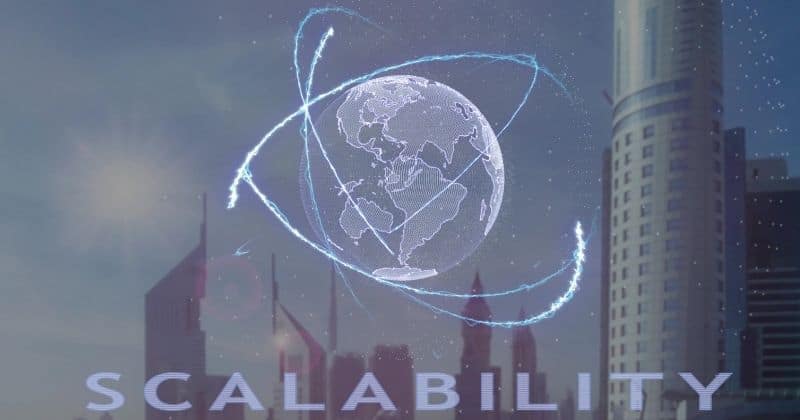
WordPress is often associated with small-scale websites, leading to misconceptions about its ability to handle high-traffic volumes and large-scale projects. However, the reality is that WordPress is a highly scalable platform that can accommodate the needs of businesses and organizations of all sizes.
Myth: WordPress is only suitable for small-scale websites
Contrary to popular belief, WordPress has evolved significantly over the years and can now handle considerable website traffic without compromising performance. WordPress can power even the most demanding websites with proper optimization techniques and the right hosting solution.
Fact: WordPress can handle high traffic volumes and large-scale projects
WordPress boasts a robust architecture that allows it to scale effortlessly. The platform’s modular design enables developers to customize and optimize their websites according to their specific needs. WordPress sites can effectively manage high incoming traffic by leveraging caching mechanisms, content delivery networks (CDNs), and server-side optimizations.
Many prominent websites rely on WordPress as their CMS of choice. Companies such as BBC America, Sony Music, and Microsoft News have successfully scaled their online presence using WordPress. These examples demonstrate that the platform can handle significant traffic while maintaining stability and performance.
Myth: Scaling a WordPress site requires extensive technical knowledge
One common misconception about scaling a WordPress site is that it necessitates advanced technical expertise. While some technical knowledge may be beneficial, plugins and hosting solutions that simplify the process are available for non-technical users.
Fact: Plugins and hosting solutions simplify the process of scaling
WordPress offers numerous plugins specifically designed to aid in website scalability. These plugins enable users to implement caching mechanisms, optimize images for faster loading times, minify CSS and JavaScript files, and more. Users can use these tools effectively to enhance their website’s performance without requiring extensive technical skills.
In addition to plugins, choosing the right hosting solution is crucial in scaling a WordPress site. Managed WordPress hosting providers offer specialized infrastructure and support tailored to the platform’s requirements. These providers handle server management, security, and performance optimization, allowing website owners to focus on scaling their businesses rather than dealing with technical intricacies.
By partnering with a managed hosting provider, users can benefit from automatic scalability, load balancing, and CDN integration. These capabilities ensure that websites can handle increased traffic without experiencing downtime or performance degradation.
The Truth About WordPress for Ecommerce

Choosing WordPress for your online store is a big decision. I’ll help you sort facts from fiction about using WordPress for ecommerce so you can make the best choice for your business. Let’s get going.
Myth: WordPress is not suitable for ecommerce websites
Contrary to this common misconception, WordPress is indeed a highly capable platform for creating and managing ecommerce websites. With the help of the WooCommerce plugin, designed explicitly for ecommerce functionality on WordPress, you can easily transform your website into a powerful online store.
Fact: WooCommerce plugin enables powerful ecommerce functionality on WordPress
WooCommerce offers a wide range of features and customization options that allow you to create a professional and user-friendly online store. It provides essential functionalities such as product management, inventory tracking, secure payment gateways, shipping options, and customer reviews.
WooCommerce allows you to extend your online store’s capabilities by integrating various plugins and extensions tailored to meet specific business needs.
Myth: Other platforms offer better ecommerce features than WordPress
While other platforms are available in the market specializing in ecommerce solutions, it is important to note that WordPress also provides many ecommerce solutions and integrations.
Many enterprise-level businesses have successfully built and scaled their online stores using WordPress due to its flexibility and extensive plugin ecosystem.
Fact: WordPress provides a wide range of ecommerce solutions and integrations
WordPress offers several high-quality plugins apart from WooCommerce that can enhance the functionality of your online store. For instance, WP eCommerce is another popular plugin offering features similar to WooCommerce.
Easy Digital Downloads is an excellent choice if you primarily sell digital products or downloads on your website. These plugins provide seamless integration with WordPress, allowing you to leverage its robust content management system while enjoying advanced ecommerce capabilities.
Extending WordPress
In addition to plugins dedicated solely to e-commerce functionality, numerous general-purpose plugins are available to enhance different aspects of your online store.
These include SEO optimization plugins like Yoast SEO or Rank Math, social media integration plugins like Jetpack or Social Warfare, email marketing plugins like Mailchimp or Constant Contact, and many more.
By leveraging these plugins, you can tailor your online store to meet the unique needs of your business and provide an exceptional shopping experience for your customers.
WordPress Themes
WordPress also offers a variety of themes specifically designed for ecommerce websites. These themes provide visually appealing designs and layouts, ensuring your online store looks professional and engaging.
Whether running a small business or managing a large enterprise-level ecommerce website, WordPress has the flexibility to accommodate your unique requirements.
Busting the Myths Surrounding WordPress
We have also explored diverse designs in WordPress sites and addressed scalability and security concerns. Lastly, we shed light on the truth about using WordPress for ecommerce.
WordPress is a powerful platform that can be customized to suit various needs. By busting these myths, we hope to have provided you with a clearer understanding of what WordPress is capable of.
Whether you’re a blogger, business owner, or developer, don’t let these misconceptions hold you back from harnessing the full potential of WordPress.
FAQs
Is WordPress unreliable?
WordPress is generally considered reliable, supporting over 43% of websites as of 2025. Its open-source nature allows for frequent updates and enhancements, contributing to its stability. However, reliability can be compromised by outdated plugins, poor hosting choices, and lax security measures. Regular maintenance is essential for optimal performance.
How trustworthy is WordPress?
WordPress is considered highly trustworthy, with a robust security infrastructure and frequent updates to address vulnerabilities. As of 2025, it is a leading content management system with a dedicated community that contributes to its security and reliability. However, the platform’s trustworthiness can also depend on user practices, such as plugin selection and regular updates.
Do people still use WordPress in 2025?
In 2025, WordPress remains a widely-used content management system, powering approximately 43% of all websites on the Internet. Its sustained popularity is attributed to user-friendly features, extensive plugin options, and robust community support. The platform continues to receive regular updates, enhancing security and functionality.
Are there any downsides to using too many plugins in WordPress?
Overloading a WordPress site with numerous plugins can result in several issues, including slower website load times, increased security risks, and potential software conflicts. Such overload can compromise both user experience and website functionality. Periodic plugin audits are recommended to mitigate these risks.
Are there limitations to scaling my website on WordPress?
While WordPress is highly scalable, certain limitations exist, particularly concerning server resources and database efficiency. High-traffic sites may experience performance bottlenecks if not properly optimized. Choice of hosting, theme complexity, and plugin architecture also influence scalability. Implementing caching and CDN solutions can help mitigate these limitations.



