An SEO audit is like a doctor’s check-up for your website. It helps you understand how well your site shows up in search results and what steps you can take to do better. Trust me, this is a big deal if you want more people to find you online.
As I’ve always said, I get it, SEO can seem like a maze. But don’t worry, I’ve spent years in digital marketing fine-tuning websites just like yours. I’ll break down the challenges you’ll face into bite-sized pieces and give you the tools to tackle them head-on.
So, why bother with an SEO audit? Because it directly affects your website’s ranking, which means more eyes on your business and, ultimately, more revenue. Ready to improve your website’s SEO? Let’s dive in.
SEO Audit Tools
SEO audit tools are essential for analyzing and optimizing your website’s performance in search engine rankings.
These tools provide valuable insights into various aspects of your website, helping you identify areas for improvement and implement effective strategies to boost your visibility online. Let’s explore some popular SEO audit tools that can help you achieve better results.
Semrush Site Audit Tool
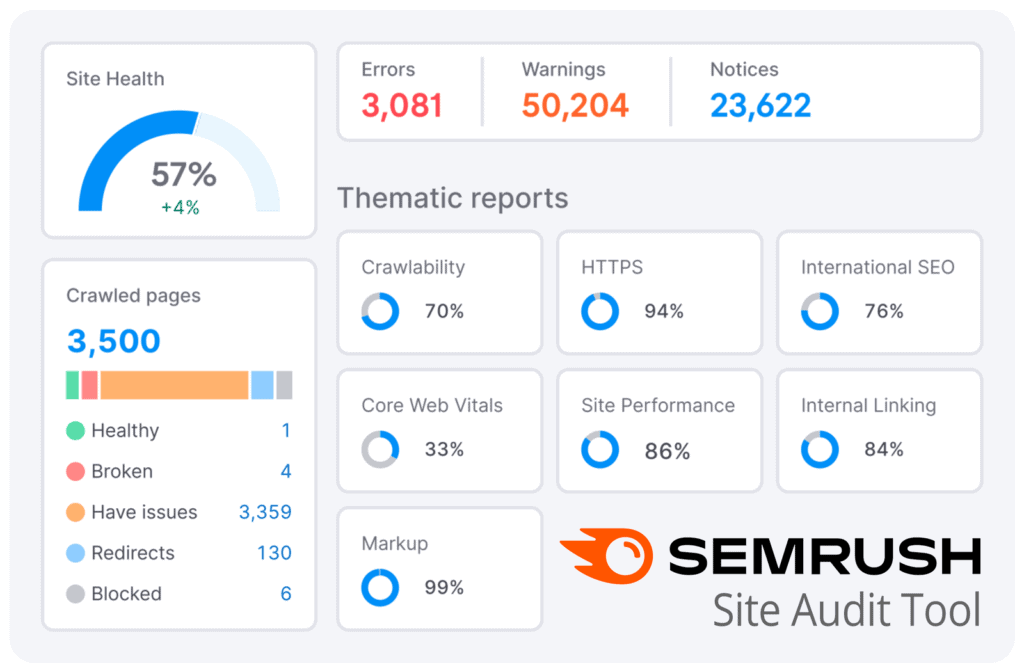
The Semrush Site Audit tool is a comprehensive solution for analyzing the technical health of your website. It scans your site and provides detailed reports on issues like broken links, duplicate content, missing meta tags, slow page speed, and more.
With this tool, you can easily identify and fix these issues to improve your site’s overall performance.
Pros:
- Provides a comprehensive analysis of technical issues on your website.
- Offers actionable recommendations to optimize your site for search engines.
- Helps improve user experience by identifying and fixing broken links or slow-loading pages.
Cons:
- The full functionality of the tool requires a paid subscription.
- Some users may find the interface overwhelming due to the abundance of data provided.
Semrush On Page SEO Checker
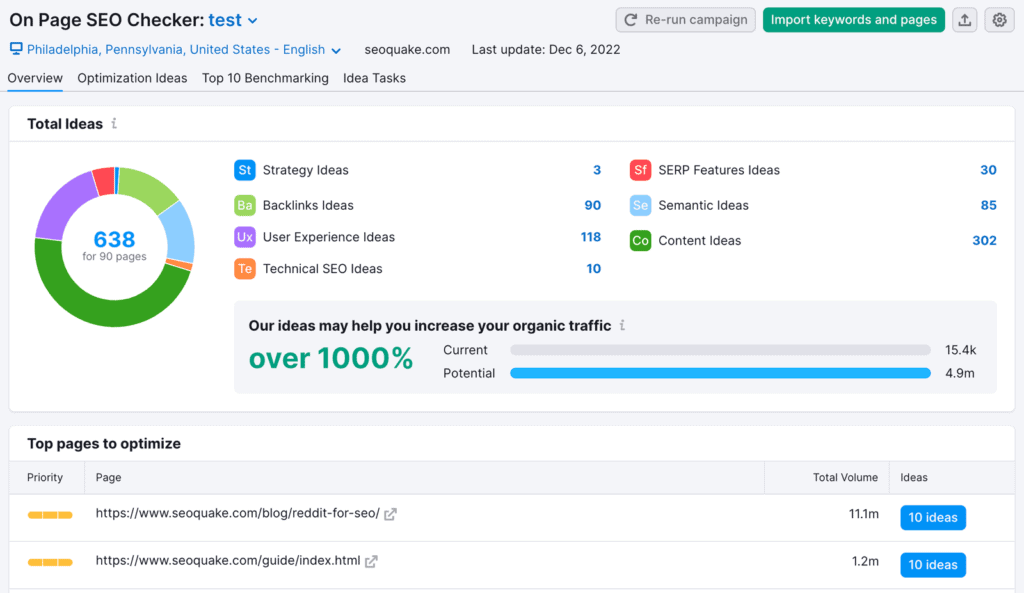
The Semrush On Page SEO Checker is another powerful tool that helps you optimize individual pages on your website. It analyzes various on-page factors such as keyword usage, content quality, internal linking structure, etc.
Pros:
- Provides detailed suggestions for optimizing individual web pages.
- Offers insights into competitors’ strategies to help you stay ahead.
- Helps improve keyword targeting and content relevance.
Cons:
- The tool focuses primarily on on-page factors and may not cover all aspects of SEO.
- Some users may find it challenging to prioritize recommendations based on their importance.
Google Search Console
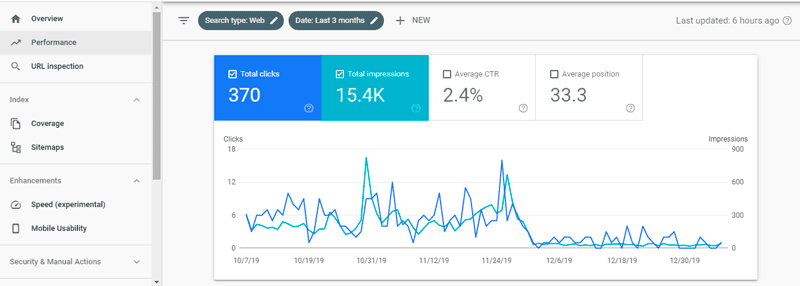
Google Search Console is a free tool provided by Google that allows webmasters to monitor their website’s presence in Google search results.
It provides valuable data on search performance, indexing status, crawl errors, and more. Using this tool, you can identify issues affecting your site’s visibility in Google and take appropriate actions to address them.
Pros:
- Provides insights into how your website appears in Google search results.
- Helps identify and fix indexing issues or crawl errors.
- Allows you to submit sitemaps for better indexation.
Cons:
- Limited to data from Google search engine only.
- Some features require technical knowledge to interpret and implement.
Google PageSpeed Insights
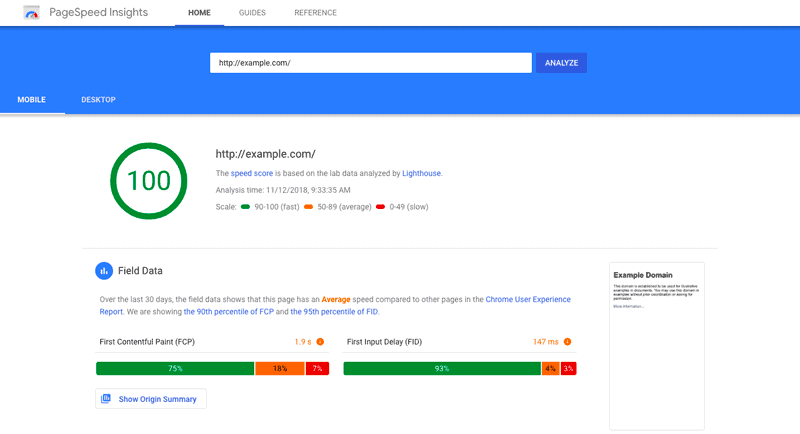
Google PageSpeed Insights is a tool that analyzes the speed and performance of your web pages. It provides detailed reports on factors affecting page load time and offers suggestions for improvement.
By optimizing your website’s speed, you can enhance user experience and potentially improve your search engine rankings.
Pros:
- Provides actionable recommendations for improving page speed.
- Offers insights into mobile-friendliness and usability.
- Helps boost user engagement by reducing bounce rates.
Cons:
- Focuses primarily on technical aspects of page speed optimization.
- Some recommendations may require advanced technical skills or developer assistance.
Ahrefs Site Audit
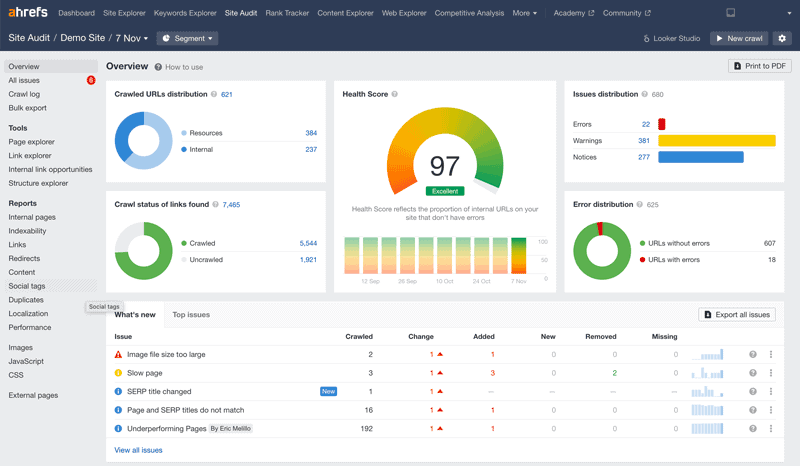
Ahrefs Site Audit is a comprehensive SEO tool that helps you analyze various aspects of your website’s performance.
It provides detailed reports on broken links, duplicate content, crawlability errors, and more. With this tool, you can identify areas for improvement and optimize your website to achieve better search engine rankings.
Pros:
- Offers comprehensive analysis of technical issues affecting your site’s performance.
- Provides actionable recommendations for optimizing various aspects of SEO.
- Helps track progress over time with regular audits.
Cons:
- Limited number of projects per subscription plan
- Expensive pricing for small businesses or individuals
- Steep learning curve and is overwhelming for beginners
- Lack of social media monitoring capabilities
How to do an SEO audit
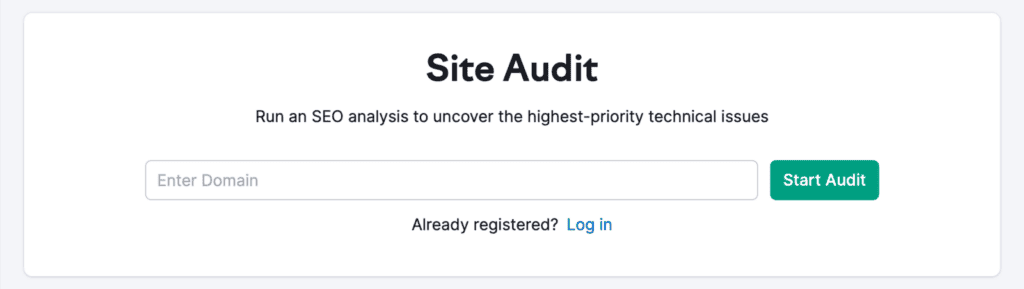
In an SEO audit, you systematically examine various components of your website to enhance its search engine visibility. This section introduces the crucial steps of the process, laying the groundwork for the detailed strategies and analyses that will follow:
- Context and Importance: Highlight the significance of an SEO audit in optimizing your website for search engines.
- Key Focus Areas: Briefly mention the primary areas that the audit will cover, such as keyword analysis, on-page optimization, technical aspects, content quality, and off-page factors.
- Ongoing Process: Stress the importance of regular SEO audits as part of a continuous improvement strategy for your website’s SEO performance.
Run a Site Crawl
Running a site crawl is a crucial initial step in conducting a comprehensive SEO audit. This process uses specialized tools to analyze your website systematically, examining its structure, content, and technical elements.
The goal is to identify all issues impacting the site’s search engine visibility. Here’s an outline of the process:
- Choose a Reliable SEO Tool: Select an SEO tool with robust site crawling capabilities.
- Start the Crawling Process: Initiate the crawl to analyze your website’s structure and content.
- Analyze Crawl Results: Review the data gathered to identify key areas needing attention.
- Address Technical Issues: Prioritize fixing any identified technical problems, such as broken links or slow page load times.
- Evaluate Website Structure: Assess your site’s overall organization for user experience and search engine optimization.
- Review On-Page Elements: Briefly check essential on-page factors like titles, meta descriptions, and image alt tags.
- Analyze Content Quality: Gauge the effectiveness and relevance of the website’s content.
- Monitor Mobile Friendliness: Verify that the website performs well on various mobile devices.
- Track Website Performance: Observe important performance metrics to understand user engagement.
- Create an Action Plan: Formulate a strategy based on your findings to improve your website’s SEO.
Analyze Organic Traffic
Analyzing the organic traffic patterns and identifying potential issues is crucial to conducting a comprehensive SEO audit.
This process allows you to gain insights into how your website performs in search engine results pages (SERPs) and helps you identify areas for improvement. Here are some techniques to consider when analyzing your organic traffic:
Techniques for Analyzing Traffic Patterns
- Use an Organic Traffic Tool: Use tools like Google Analytics, Google Search Console, ahrefs, or SEMrush to gain valuable insights into your website’s organic traffic. This tool provides detailed data on the number of visitors, their behavior, and the sources that drive traffic to your site.
- Examine Overall Traffic Trends: Look at the overall trend of your organic traffic over a specific period, such as months or years. Identify any significant spikes or drops in traffic and investigate the factors that may have contributed to these fluctuations.
- Analyze Keyword Performance: Dive deeper into keyword performance by examining which keywords drive the most organic traffic to your site. Identify high-performing keywords that bring in relevant visitors and optimize further for those terms.
- Identify Top Landing Pages: Determine which pages on your website receive the most organic traffic by analyzing landing page data in Google Analytics. Understanding which pages attract visitors can help you optimize them further for improved visibility and conversions.
- Assess Bounce Rates: Evaluate bounce rates for different landing pages to determine if visitors engage with your content or leave immediately after arriving on a page. High bounce rates may indicate issues with page relevance, user experience, or targeting incorrect keywords.
- Review Referral Sources: Examine referral sources from other websites that drive organic traffic to yours. Identify high-quality referring domains that consistently send relevant visitors and explore partnerships or guest blogging opportunities.
- Monitor Click-Through Rates (CTRs): Assess CTRs for your website’s listings in SERPs using tools like Google Search Console. Low CTRs may indicate that your meta titles and descriptions need improvement to entice users to click through to your site.
- Spot Traffic Drops: Keep a close eye on sudden drops in organic traffic, which could indicate algorithmic penalties or technical issues. Investigate any significant changes in rankings, website errors, or updates that may have impacted your visibility.
Audit Duplicate Site Versions
Conducting a thorough SEO audit is important to optimize your website for search engines. One important aspect of this audit is identifying and addressing duplicate site versions.
Let’s investigate the elements you should consider when auditing duplicate site versions.
HTTP and HTTPS Version Consolidation
Consolidating the HTTP and HTTPS versions is essential. This involves ensuring that all pages on your site are served over a secure connection (HTTPS) rather than an unsecured one (HTTP).
You can eliminate duplicate content issues and enhance user trust by redirecting HTTP pages to their corresponding HTTPS versions.
WWW vs. Non-WWW Domain Preference
Another aspect of auditing duplicate site versions is determining whether you prefer your domain with or without the “www” prefix.
It is important to choose one version as your preferred domain and ensure that all URLs consistently use either the www or non-www format. This helps prevent search engines from indexing multiple versions of your site, which can dilute your SEO efforts.
Domain and Subdomain Consistency Check
Consistency across domains and subdomains is crucial for maintaining a cohesive online presence. During an SEO audit, it’s essential to verify that all variations of your domain name (such as www.example.com, blog.example.com) are properly consolidated under one primary domain.
This ensures that search engines recognize them as part of the same website, avoiding confusion and potential duplication issues.
SSL/TLS Certificate Verification
To establish a secure connection between users’ browsers and your website, you need an SSL/TLS certificate. During an SEO audit, verifying this certificate’s validity and proper installation across all pages on your site is important.
Ensuring consistent SSL/TLS implementation enhances security and prevents any potential duplication arising from insecure connections.
Canonical Tags Implementation
Canonical tags play a significant role in addressing duplicate content issues. These tags inform search engines about the preferred version of a webpage when multiple versions exist.
By implementing canonical tags correctly, you can consolidate duplicate pages and ensure that search engines prioritize the desired version in their rankings.
Cross-Domain Content Duplication Check
If your website includes content duplicated across multiple domains or subdomains, it can negatively impact your SEO efforts.
During an audit, it’s crucial to identify any instances of cross-domain content duplication and take appropriate measures to address them. This may involve implementing redirects, using canonical tags, or reconfiguring your site structure.
International Versioning with hreflang Tags
For websites targeting international audiences and offering different language versions, hreflang tags are essential for avoiding duplicate content penalties.
These tags indicate to search engines which language and regional variations of a page should be shown to users based on their location or language preferences.
By correctly implementing hreflang tags, you can ensure that each site version is properly indexed and displayed to the relevant audience.
Diagnose Indexing Issues
To ensure that your website performs at its best in search engine rankings, diagnosing and resolving any indexing problems is crucial. Here are some methods to identify and address these issues effectively.
Methods for diagnosing and resolving indexing problems:
- Check for crawl errors: Use tools like Google Search Console to identify any crawl errors that may prevent search engines from properly indexing your site. Look for issues such as server errors, broken links, or pages blocked by robots.txt.
- Review XML sitemaps: XML sitemaps serve as a roadmap for search engines, guiding them to all the important pages on your site. Ensure your XML sitemap is up-to-date and accurately reflects the structure of your website. Check for any missing or incorrectly formatted URLs that could hinder proper indexing.
- Analyze meta tags: Meta tags are critical in providing information about your web pages to search engines. Review each page’s meta title and description tags to ensure they accurately represent the content and include relevant keywords. Missing or duplicate meta tags can confuse search engines and impact indexing.
- Examine URL structure: A well-organized structure helps users and search engines navigate your site efficiently. Ensure that your URLs are descriptive, concise, and relevant keywords where appropriate. Avoid using excessive parameters or dynamic URLs that might confuse search engine crawlers.
- Evaluate internal linking: Internal links help establish a logical hierarchy within your website while providing additional context to search engines about the importance of different pages. Check if all important pages are properly linked internally, ensuring no orphaned pages cannot be reached through navigation.
- Assess mobile-friendliness: With mobile devices accounting for a significant portion of internet traffic, it’s essential to have a mobile-friendly website design. Test how well your site performs on mobile devices using Google’s Mobile-Friendly Test. If your site isn’t optimized for mobile, it may negatively impact indexing and search rankings.
- Review canonicalization: Canonical tags help prevent duplicate content issues by specifying the preferred version of a webpage. Check if canonical tags are correctly implemented on your site to avoid indexing multiple versions of the same content, which can dilute search engine visibility.
- Monitor server response codes: Server response codes provide information about the status of a webpage when accessed by search engines or users. Keep an eye out for any 4xx or 5xx error codes that indicate issues with page accessibility or server problems that could hinder indexing.
- Utilize structured data markup: Implementing structured data markup, such as Schema.org vocabulary, can enhance how search engines understand and present your website’s content in search results. Take advantage of structured data to improve indexing and potentially gain rich snippets in search listings.
- Consider crawl budget optimization: Crawl budget refers to the number of pages a search engine is willing to crawl on your site within a given timeframe. Optimize your website’s crawl budget by removing low-value or duplicate content, improving site speed, and ensuring proper internal linking.
By utilizing these methods for diagnosing and resolving indexing problems, you can significantly improve the visibility and performance of your website in search engine rankings.
Check Mobile Friendliness
Evaluating your website’s usability is important to ensure it is optimized for mobile devices. This means checking if your site is mobile-friendly and provides a seamless user experience across different screen sizes.
Evaluation of Mobile Usability
When conducting an SEO audit, one of the essential aspects to assess is the mobile-friendliness of your website. With the increasing use of smartphones and tablets, it’s vital to cater to users who access your site on these devices.
Here are some key factors to consider when evaluating the mobile usability of your website:
- Responsiveness: A responsive design ensures that your website adapts and displays properly on various screen sizes. It allows users to navigate and interact with your site effortlessly, regardless of their device.
- Page Load Speed: Mobile users expect fast-loading pages. Slow-loading sites can lead to high bounce rates and poor user experience. Test the load speed of your web pages using tools like Google PageSpeed Insights or GTmetrix. Optimize images, minify CSS and JavaScript files, and leverage browser caching to improve page load times.
- Touch-Friendly Elements: Ensure your website’s buttons, links, and other interactive elements are easily clickable on touchscreens. Avoid placing them too close together, as this can result in accidental clicks or frustration for users.
- Readability: Text should be legible without zooming in or scrolling horizontally on mobile screens. Use a legible font size and maintain sufficient line spacing for easy reading.
- Navigation: Simplify navigation menus for smaller screens using collapsible menus or hamburger icons. Ensure users can easily navigate your site without getting lost or frustrated.
- Content Formatting: Pay attention to how content is displayed on mobile devices. Break up long paragraphs into shorter ones, use subheadings for better organization, and optimize images for faster loading times.
- Mobile-Specific Features: Use mobile-specific features like click-to-call buttons, location-based services, or mobile payment options if relevant to your business.
By evaluating these aspects of mobile usability, you can identify any issues hindering a positive user experience on mobile devices and take appropriate steps to address them.
Benefits of Mobile-Friendly Websites
Having a mobile-friendly website offers several benefits:
- Improved User Experience: A mobile-friendly site ensures users can easily navigate and interact with your content, leading to a positive user experience. This can result in longer visit durations, increased engagement, and higher conversion rates.
- Higher Search Engine Rankings: Google considers mobile-friendliness as a ranking factor in its search algorithm. A responsive and mobile-friendly website can improve your chances of ranking higher in search engine results pages (SERPs) for relevant keywords.
- Expanded Reach: With the growing number of people accessing the internet through mobile devices, having a mobile-friendly website allows you to reach a larger audience. By catering to this segment effectively, you can tap into new markets and potential customers.
- Competitive Advantage: having a competitive edge over competition is crucial.
Check Core Web Vitals
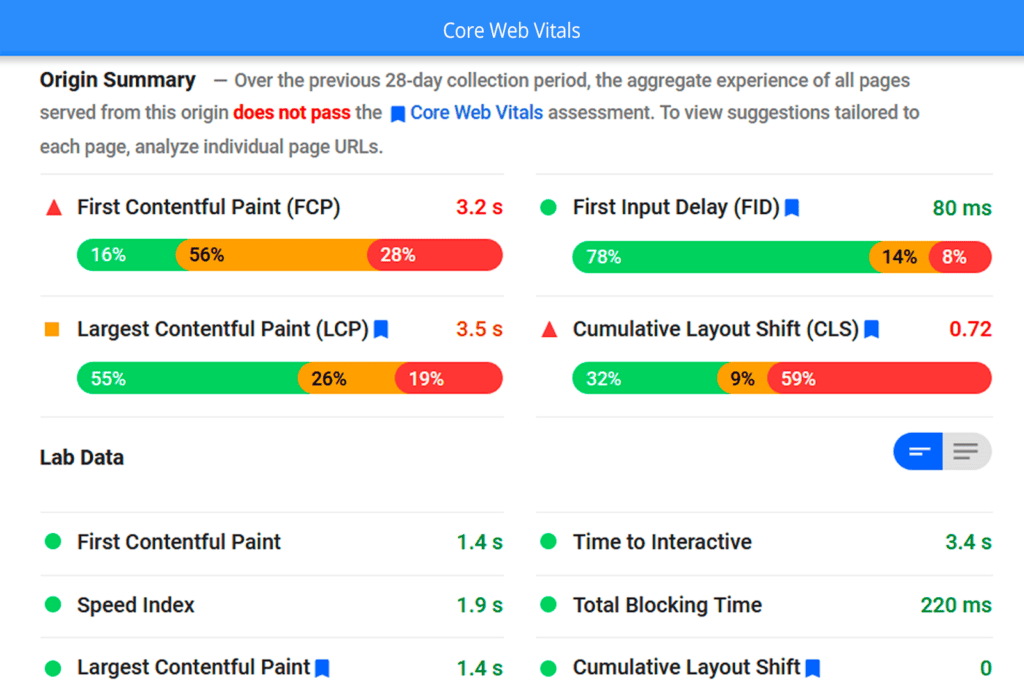
To ensure that your website is performing optimally in terms of user experience and search engine rankings, it’s crucial to evaluate the core web vitals.
These metrics provide insights into how well your website loads, responds to user interactions and displays content. Let’s delve into the evaluation of core web vitals.
Evaluation of Core Web Vitals
Core web vitals consist of three key metrics: Largest Contentful Paint (LCP), First Input Delay (FID), and Cumulative Layout Shift (CLS). Each metric measures a different aspect of user experience and helps assess the overall performance of your website.
Largest Contentful Paint (LCP)
Largest Contentful Paint refers to the time it takes for the largest element on a webpage to become visible within the viewport.
It indicates how quickly users can see and interact with the main content of your page. A fast LCP is essential for providing a smooth browsing experience.
To optimize LCP:
- Optimize server response times.
- Minimize render-blocking resources.
- Reduce JavaScript execution time.
- Optimize images by compressing them without compromising quality.
First Input Delay (FID)
First Input Delay measures the time it takes for a webpage to respond when a user interacts with it for the first time, such as by clicking on a button or selecting an option from a dropdown menu. A low FID ensures users can easily interact with your website without experiencing frustrating delays.
To improve FID:
- Minimize JavaScript execution time.
- Defer non-critical JavaScript.
- Use browser caching to reduce network round trips.
- Optimize event handlers to be more efficient.
Cumulative Layout Shift (CLS)
Cumulative Layout Shift measures unexpected layout shifts that occur during page load. These shifts can be disruptive to users, especially if they accidentally click on an unintended element due to sudden changes in layout. A good CLS score indicates a stable and visually pleasant browsing experience.
To minimize CLS:
- Set dimensions for images and videos to prevent layout shifts.
- Reserve space for ads or embedded content to avoid sudden shifts.
- Load web fonts with the “font-display” property to prevent text from shifting.
Evaluating these core web vitals provides valuable insights into your website’s performance regarding loading speed, interactivity, and visual stability. Addressing any issues identified during the evaluation process can enhance user experience and improve your website’s search engine rankings.
Technical SEO Assessment
To ensure that your website is performing optimally in search engine rankings, it is important to conduct a thorough technical SEO assessment. This involves examining various aspects of your website’s technical infrastructure and identifying areas for improvement.
Fix Broken Images, Links, and Pages
One crucial aspect of a technical SEO audit is addressing any broken images, links, and pages on your website. Broken elements can negatively impact user experience and hinder search engine crawlers from properly indexing your content. Here are some steps you can take to fix these issues:
- Identify broken elements: Use tools like Google Search Console or third-party tools to identify broken images, links, and pages on your website.
- Replace or remove broken images: Replace any missing or outdated images with relevant ones or remove them altogether if they are no longer necessary.
- Update broken links: Fix any broken internal or external links by updating them with the correct URLs.
- Redirect 404 errors: Implement 301 redirects for pages that return a “404 Not Found” error to redirect users and search engines to the appropriate page.
By addressing these issues promptly, you can improve user experience and ensure that search engines can properly crawl and index your website.
Validate Sitemap
A sitemap is a file that provides information about the structure of your website to search engines. It helps search engine crawlers navigate your site more effectively and discover new content.
Validating your sitemap ensures it follows the correct format and contains accurate information. Here’s how you can validate your sitemap:
- Generate an XML sitemap: Use a sitemap generator tool or plugin to create an XML sitemap for your website.
- Submit the sitemap to search engines: Submit the generated XML sitemap to search engines like Google, Bing, and Yahoo using their respective webmaster tools.
- Check for errors: Use online sitemap validation tools to check for any errors or issues with your sitemap’s structure.
Validating your sitemap helps search engines better understand your website’s structure and content, leading to improved visibility in search results.
Evaluate Site Speed
Site speed is crucial to user experience and search engine rankings. A slow-loading website can lead to higher bounce rates and lower rankings in search results. Here are some steps you can take to evaluate and improve your site speed:
- Use speed testing tools: Utilize tools like Google PageSpeed Insights or GTmetrix to analyze your website’s performance and identify areas for improvement.
- Optimize images: Compress images without sacrificing quality to reduce file sizes and improve loading times.
- Minify CSS and JavaScript: Minify CSS and JavaScript files by removing unnecessary characters, spaces, and comments.
- Leverage browser caching: Enable browser caching to store certain elements of your website locally on users’ devices, reducing load times for returning visitors.
By evaluating and optimizing your site speed, you can enhance user experience, increase engagement, and potentially boost your search engine rankings.
On-Page SEO Audit
Conducting an on-page SEO audit is crucial to ensure that your website is optimized for search engines and ranks well in search results. This process involves assessing various elements on your web pages to identify areas for improvement.
Meta Tags Analysis
Meta tags, specifically the title and meta descriptions, are vital in optimizing your web pages for search engines. The title tag appears as the headline in search engine results and should accurately describe the page’s content. A well-crafted title tag can entice users to click on your website.
During an SEO audit, you must review your meta tags to ensure they are optimized for relevant keywords and clearly describe the page’s content. Consider including primary keywords in the title tag and meta description while maintaining readability and relevance.
Content Quality Review
High-quality content is a cornerstone of effective SEO. During an on-page SEO audit, evaluating the quality of your website’s content is crucial. Look for any duplicate or thin content that may negatively impact your rankings.
Thin content refers to pages with minimal text or low-value information. Expanding such pages by adding more relevant and informative content is important. Check for any duplicate content issues across your website as duplicate content can confuse search engines and dilute your rankings.
Image Optimization
Images are not only visually appealing but also contribute to the overall user experience on a webpage. However, search engines need to optimize images correctly as they cannot interpret images as humans do.
As part of an on-page SEO audit, analyze how well your images are optimized. Ensure each image has descriptive alt text that accurately describes its contents using relevant keywords where appropriate. Optimizing image file names can also help improve visibility in image searches.
Consider compressing image files without compromising quality to improve page loading speed, as this is an important ranking factor. Check if images are appropriately sized and responsive across different devices.
Assess URL Structure – Analyze Top-Performing Pages
URL structure plays a crucial role in both user experience and SEO. During an on-page SEO audit, it’s important to assess the structure of your website’s URLs. Ensure they are descriptive, concise, and contain relevant keywords where appropriate.
Analyze the URLs of your top-performing pages to understand what makes them successful. Look for patterns or common elements that contribute to their high rankings. This analysis can help you identify best practices that can be applied to other pages on your website.
Furthermore, consider implementing a logical hierarchy in your URL structure using subdirectories or categories. This can make navigating your website easier for search engines and users.
Content Strategy Evaluation
Conducting a comprehensive SEO audit is key to ensuring your website’s content is optimized for search engines. One essential aspect of this audit is evaluating your content strategy.
This involves analyzing your existing content’s performance and identifying improvement areas. Let’s explore some key elements of content strategy evaluation in an SEO audit.
Reclaim Declining Content
One important objective of content strategy evaluation is to identify and reclaim declining content. By monitoring the performance of your website’s pages, you can pinpoint those experiencing a decline in traffic or engagement.
This could be due to various factors such as outdated information, poor user experience, or changes in search engine algorithms.
To address this issue, consider the following steps:
- Discover Missed Keywords: Conduct keyword research to identify relevant keywords not currently targeted by your declining content. By optimizing your pages with these missed keywords, you can potentially attract more organic traffic.
- Assess Content Gaps: Analyze the gaps in your existing content by comparing it with the needs and expectations of your target audience. Identify topics or subjects missing from your current content library and develop a plan to fill those gaps.
- Evaluate Content for EEAT: Experience, Expertise, Authoritativeness, and Trustworthiness (EEAT) are crucial factors that search engines consider when ranking web pages. Assess whether your declining content meets these criteria and make necessary improvements.
AI-Driven Content Strategies
Artificial Intelligence (AI) has revolutionized many aspects of digital marketing, including content strategies. Leveraging AI-driven tools can provide valuable insights into optimizing your website’s content for better visibility and engagement.
Here are some ways AI can enhance your content strategy:
- Content Analysis: AI-powered tools can analyze large volumes of data to identify trends, patterns, and gaps in your existing content library more efficiently than manual analysis. This can help you uncover opportunities for improvement and optimization.
- Competitor Analysis: AI tools can analyze your competitors’ content strategies, including their top-performing keywords, topics, and engagement metrics. You can refine your content strategy by understanding what works well for your competitors.
- Personalization: AI algorithms can analyze user behavior and preferences to deliver personalized content recommendations. By tailoring your content to individual users’ interests and needs, you can enhance engagement and conversions.
Incorporating AI-driven strategies into your content planning and creation processes can significantly improve the effectiveness of your SEO efforts.
Review Internal Links and Silo Structure
To ensure the effectiveness of your SEO strategy, it is crucial to review and optimize your website’s internal links and silo structure. These elements significantly improve user experience, search engine crawlability, and overall website performance.
Internal Links
Internal links are hyperlinks that connect different pages within your website. They help users navigate your content and provide search engines with valuable information about the structure and hierarchy of your site. When conducting an SEO audit, reviewing and optimizing these internal links for maximum impact is essential.
Here are some key points to consider when reviewing your internal links:
- Anchor Text: Ensure that the anchor text used in your internal links is descriptive, relevant, and includes keywords related to the target page’s content. This helps search engines understand the context of the linked page.
- Link Relevance: Make sure the pages you link together are thematically related. Linking relevant pages helps establish topical authority within your website and improves user engagement by providing them with additional resources or related content.
- Link Depth: Avoid excessive linking between too many levels of navigation or subdirectories within your site. Keep the number of clicks required to reach important pages as low as possible to enhance user experience and improve crawlability for search engines.
- Broken Links: Identify broken or dead links on your website using tools like Google Search Console or third-party crawlers. Fixing broken links improves user experience and prevents potential negative impacts on search engine rankings.
- Orphan Pages: Orphan pages have no inbound internal links from other pages within your site. Identify orphaned pages during the audit process and create relevant internal links to improve their visibility to users and search engines.
- Navigation Menu Optimization: Review the navigation menu on your website to ensure it provides clear pathways for users to navigate through your content. Consider using drop-down menus or mega-menus for larger websites with a complex structure.
Silo Structure
A silo structure is a hierarchical organization of your website’s pages based on topics or themes. It helps search engines understand the relationship between different sections of your site and improves the overall visibility of your content.
Here are some key points to consider when reviewing your silo structure:
- Topic Clusters: Group related pages together under broader topic clusters. This helps establish topical authority and signals to search engines that your website provides comprehensive information on specific subjects.
- Main Content Categories: Identify your website’s main categories or sections and ensure they have clear and distinct landing pages. These landing pages should serve as hubs for related content within each category.
- Internal Linking within Silos: Optimize internal linking within each silo by connecting relevant pages together using descriptive anchor text. This strengthens the topical relevance within each silo and enhances user navigation.
- URL Structure: Review your URL structure to ensure it reflects the hierarchy of your silo structure. Use descriptive keywords in your URLs that accurately represent the content of each page, making it easier for both users and search engines to understand.
- XML Sitemap: Create an XML sitemap that includes all the important pages within each silo category. Submit this sitemap to search engines to help them discover and crawl all relevant pages efficiently.
Competitive Analysis
A competitive analysis is a crucial component of an SEO audit. It involves evaluating how your website stacks up against your competitors regarding search engine rankings and overall online visibility.
By conducting a thorough competitive analysis, you can gain valuable insights into the strategies and tactics that are working for your competitors, identify areas where you can improve, and develop a more effective SEO strategy.
Identify Competitors
The first step in conducting a competitive analysis is identifying your main competitors. These websites consistently rank well for the keywords you are targeting or operate within the same industry as you.
Conducting keyword research can help you uncover your top competitors by analyzing which websites appear in the search results for relevant keywords.
Analyze Keyword Rankings
Once you have identified your competitors, analyzing their keyword rankings is important. This involves determining which keywords they are ranking for and how well they perform compared to your website.
By understanding which keywords your competitors are targeting successfully, you can identify opportunities to optimize your content and improve your rankings.
Evaluate Backlink Profiles
A website’s backlink profile significantly affects its search engine rankings. Therefore, evaluating your competitors’ backlink profiles is essential as part of the competitive analysis process.
By examining their backlinks, you can gain insights into their link building strategies and identify potential opportunities for acquiring high-quality backlinks.
Assess On-Page Optimization
On-page optimization refers to optimizing various elements on a webpage to improve its visibility and relevance to search engines.
As part of the competitive analysis, it’s important to assess how well-optimized your competitor’s web pages are compared to yours. Look at meta tags, headings, keyword usage, URL structure, and content quality.
Examine Content Strategy
Content is king. Analyzing your competitors’ content strategy can provide valuable insights into the type of content that resonates with your target audience and performs well in search engine rankings.
Look at the topics they cover, the format of their content (e.g., blog posts, videos, infographics), and how frequently they publish new content.
Review Social Media Presence
Social media presence is becoming increasingly important for SEO. Many search engines take social signals into account when determining search rankings.
Therefore, reviewing your competitor’s social media presence is important in the competitive analysis. Analyze their follower count, engagement levels, and the types of content they share on social platforms.
Identify Opportunities and Threats
By conducting a comprehensive competitive analysis, you can identify both opportunities and threats for your website. Opportunities may include untapped keywords or gaps in content that you can capitalize on to gain a competitive advantage.
On the other hand, threats may involve strong competitors dominating certain keywords or areas where your website is falling short.
Develop an Action Plan
Once you have gathered all the necessary information from your competitive analysis, it’s time to develop an action plan based on your findings.
This plan should outline specific steps you will take to improve your website’s SEO performance based on what you have learned from analyzing your competitors. I
t should include strategies for optimizing your on-page elements, acquiring high-quality backlinks, creating compelling content, and improving your social media presence.
Check for Manual Actions
To ensure the health and effectiveness of your website’s SEO, it is crucial to conduct regular audits. One essential aspect of an SEO audit is checking for manual actions.
Manual actions are penalties imposed by search engines when they detect violations of their guidelines on a website. Here are some key points to consider when checking for manual actions:
Understand the Importance
Checking for manual actions is vital because they can significantly impact your website’s visibility in search engine results.
If your site has been penalized with a manual action, it may experience a significant drop in rankings or even be removed entirely from search results. You can regain lost visibility and improve your website’s performance by identifying and rectifying manual actions.
Use Google Search Console
Google Search Console is a free tool provided by Google that allows webmasters to monitor and manage their website’s presence in Google search results. It provides valuable insights into how Google perceives your site and alerts you to any issues or penalties detected.
To check for manual actions, log in to Google Search Console and navigate to the “Manual Actions” section under the “Security & Manual Actions” menu.
Review Manual Action Notifications
If your website has been penalized with a manual action, you will receive a notification in Google Search Console detailing the issue and providing guidance on resolving it.
It is essential to review these notifications thoroughly to understand the specific reasons behind the penalty. The notification will typically include information about which pages or sections of your site have been affected and what steps to take to address the issue.
Identify Potential Violations
When reviewing manual action notifications, consider the specific violations mentioned. Common violations include thin content, user-generated spam, unnatural links, cloaking, or sneaky redirects.
Understanding these violations will help you identify potential areas where your website may not comply with search engine guidelines.
Take Corrective Actions
Once you have identified the violations, you must take immediate corrective actions to address them.
This may involve removing or improving thin content, disavowing unnatural links, fixing user-generated spam issues, or rectifying any other violations mentioned in the manual action notification.
It is essential to follow the guidelines provided by Google and make the necessary changes promptly.
Submit a Reconsideration Request
After you have made the necessary changes to your website to rectify the violations, you can submit a reconsideration request through Google Search Console.
In this request, explain the steps you have taken to resolve the issues and provide any additional information that may support your case. Be thorough and transparent in your explanation to increase your chances of having the penalty lifted.
Monitor Results
Monitor your website’s performance closely once you have submitted a reconsideration request. It may take some time for search engines to review your request and lift any penalties imposed.
Continue monitoring Google Search Console for updates on the status of your reconsideration request. If successful, you should see an improvement in your website’s visibility and rankings over time.
Track Rankings
Tracking rankings is an essential part of conducting an SEO audit. It allows you to monitor the performance of your target keywords in search engine rankings and gain valuable insights into how your website is performing.
By regularly tracking rankings, you can identify fluctuations and spot areas that need improvement to enhance your website’s visibility in search results.
Monitor Performance
Rank tracking helps you closely monitor your target keywords’ performance in search engine rankings. By monitoring these rankings, you can gauge the effectiveness of your SEO efforts and determine if any adjustments need to be made.
For example, if you notice a decline in rankings for a particular keyword, it may indicate that changes are needed in your optimization strategy for that specific keyword.
Identify Fluctuations
Search engine rankings can be volatile, with constant changes occurring due to factors such as algorithm updates or new competitors entering the market.
You can identify fluctuations and understand how they impact your website’s visibility by tracking your rankings over time. This information allows you to make informed decisions about optimizing your content or adjusting your SEO strategy to maintain or improve your position in search results.
Analyze Competitors’ Performance
Tracking rankings provides insights into your performance and allows you to analyze your competitors’ performance.
You can gain valuable information about their strategies and tactics by monitoring their ranking positions for target keywords. This analysis helps you stay ahead by identifying their ranking factors and adjusting your strategy accordingly.
Adjust Your Strategy
Rank tracking enables you to gather data on the performance of different keywords and assess their effectiveness in driving search traffic to your website. If certain keywords consistently perform well, it indicates they are relevant and resonate with users searching for related topics.
On the other hand, if some keywords consistently underperform or show low search volume, it may be worth revisiting your keyword research process.
Improve Website Visibility
Regularly tracking rankings and making data-driven decisions can improve your website’s visibility in search results. When you identify areas that need improvement, such as low-ranking keywords or pages with poor performance, you can take action to optimize them.
This may involve updating the content, improving on-page SEO elements, or enhancing user experience to increase engagement and encourage more organic traffic.
Stay Informed
Rank tracking provides valuable insights into the effectiveness of your SEO efforts and helps you stay informed about changes in search engine rankings.
By staying up-to-date with your website’s performance, you can make proactive adjustments to ensure continued success in driving organic traffic and achieving higher visibility.
Advanced SEO Strategies
Keyword Research, Keyword Gaps, and Evaluation
Keyword research is a building block in a healthy SEO strategy. It involves identifying the relevant keywords your target audience uses to search for products or services similar to your offer.
You can discover new opportunities to optimize your website’s content by analyzing keyword gaps. Evaluate the performance of your current keywords and identify any areas for improvement. This process helps refine your SEO strategy and ensures you target the right keywords.
Backlink Analysis
Backlinks play a significant role in determining the authority and credibility of a website. Conducting a backlink analysis as part of your SEO audit allows you to assess the quality and quantity of links pointing to your site.
Identify any toxic or spammy links that may be harming your website’s reputation and take steps to remove them. Analyze the backlinks of your competitors to uncover potential link-building opportunities.
Accessibility
Ensuring that your website is accessible to users and search engines is essential for effective SEO. Conduct an accessibility audit to identify any issues that may hinder user experience or prevent search engine crawlers from properly indexing your site.
Check for broken links, ensure proper URL structure, optimize page load speed, and improve mobile responsiveness. Addressing these accessibility issues will enhance user engagement and improve search engine rankings.
Local SEO – Voice Search Optimization
With the rise in voice search usage, optimizing local SEO has become increasingly important. Voice searches often have specific intent related to location-based queries such as “near me” searches.
To optimize for voice search, focus on creating content tailored towards local intent by incorporating location-specific keywords and phrases within your website’s content.
Implementing Post-Audit Actions
Once you have completed the SEO audit process, it is essential to implement post-audit actions based on the findings. This involves making necessary changes and improvements throughout various aspects of your website:
- On-page optimization: Update meta tags, headings, and content to align with the identified keywords and address any issues found during the audit.
- Technical SEO: Fix any technical issues such as broken links, duplicate content, or slow page load speed that may hinder your website’s performance.
- Backlink building: Develop a strategy to acquire high-quality backlinks from authoritative websites in your industry. This can help improve your website’s authority and visibility in search engine results.
- Content creation: Create fresh, engaging, and relevant content that aligns with your target audience’s interests and addresses their needs. This will attract more organic traffic to your site.
By implementing these post-audit actions, you can optimize your website for improved search engine rankings and better user experience.
Over to You
Mastering SEO audits is a game-changer for boosting your site’s search rankings and attracting more organic traffic. This essential process uncovers actionable insights to enhance your website’s health, ensuring you stay ahead in the competitive digital space.
To truly leverage the power of an SEO audit, start applying the strategies outlined today. Regularly review your site’s performance, adapt to changing SEO trends, and never underestimate the value of continuous optimization. Engage with this practice to unlock a new level of online success and visibility.
FAQs
What is the purpose of an SEO audit?
An SEO audit evaluates a website’s visibility and effectiveness in search engines. It involves analyzing on-page elements, technical SEO, and backlinks to identify issues and opportunities for improvement. This process helps enhance search rankings, user experience, and overall website performance in achieving its goals.
How often should I perform an SEO audit?
Performing an SEO audit should ideally occur quarterly. However, larger sites or those undergoing frequent changes may benefit from monthly audits. Regular auditing ensures that your website aligns with evolving search engine algorithms and user behaviors, maintaining or improving its search engine rankings and performance.
Can I conduct an SEO audit myself?
Conducting an SEO audit yourself is feasible with the right tools and knowledge. Utilize SEO auditing software like Google Analytics and Semrush for technical insights. Focus on reviewing website structure, content quality, mobile-friendliness, and backlinks. A basic understanding of SEO principles is essential for effective self-auditing.
How long does an SEO audit take?
The duration of an SEO audit varies based on the website’s size and complexity. For small to medium-sized websites, it typically takes 2 to 6 weeks. This time is spent analyzing the site’s technical framework, content, user experience, and backlink profile to uncover opportunities for optimization.
What should I do after completing an SEO audit?
After completing an SEO audit, prioritize the identified issues based on their impact and ease of implementation. Address critical technical SEO problems first, optimize on-page elements, enhance content quality, and strengthen your backlink profile. Regularly monitor the effects of the changes on your website’s search engine performance and user experience.
What is an SEO content audit?
An SEO content audit is a comprehensive review of all content on a website to assess its performance in search engines. This audit identifies opportunities to improve content relevance, quality, and user engagement. It involves evaluating metrics like traffic, engagement, and keyword rankings and recommending updates or removal of underperforming content.
How much does an SEO audit cost?
An SEO audit’s cost varies by type and complexity. Backlink audits range from $500 to $5,000, focusing on external site links. On-page audits cost $3,000 to $30,000, examining content and site structure. Technical audits, requiring more expertise, generally cost the most. These prices reflect the depth and professional analysis involved.
