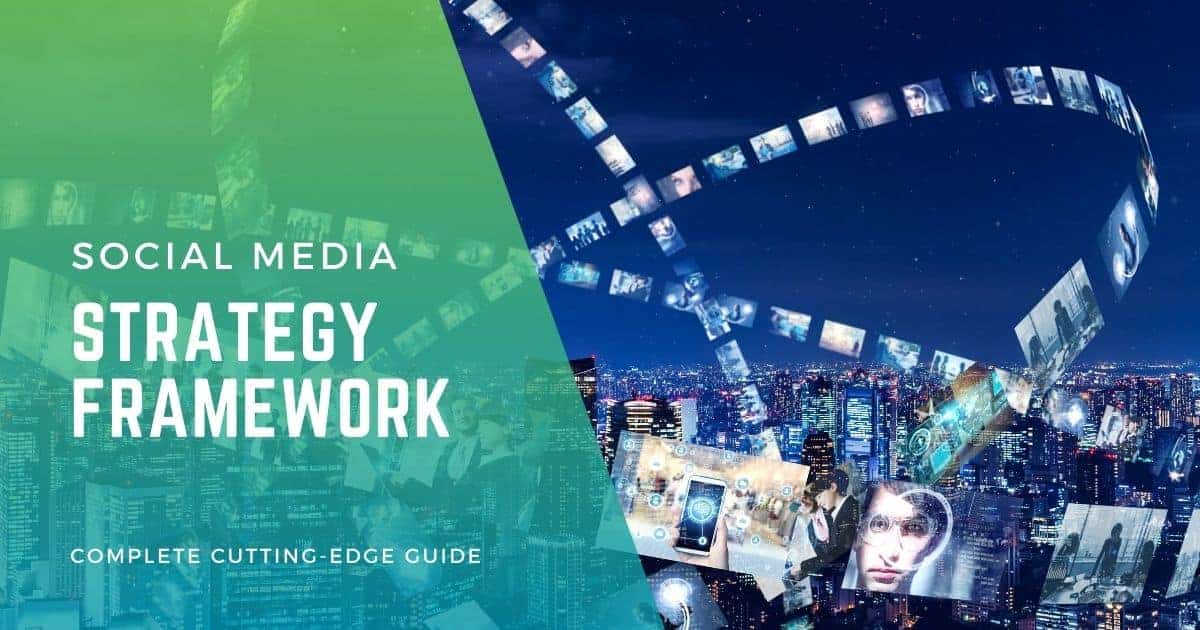Bloggers publish and share their articles on their Facebook business pages to reach our larger fan base for better visibility.
And it’s a common phenomenon that they wish their post loads faster on desktops and all smartphones.
But it is observed that most of them aren’t satisfied by the speed Facebook redirects the link to their sites.
To help bloggers and various publishers, Facebook has introduced “Instant Articles.” It loads 10x faster on mobile than before.
In this article, I will share how to create Facebook instant articles step by step and how it works. If you are a WordPress blogger, install the instant article WordPress plugin before getting your hands dirty with the process. Facebook has teamed up with Automatic, which is the parent company of WordPress, and built this free plugin.
As a blogger, you might have probably had a Facebook page and articles on it. This plugin helps to share automatically through your CMS.
Next, you must go to your Facebook page and click on the “setting” option on the top right side, then choose the instant article on the left, as shown in fig.
You should be able to see the screen below. You need complete these initial steps to submit your article.
1. Add your team: Assign a role to your employee or anyone on your Facebook page.
2. Get the Page Manager App: Instant article is designed to load articles faster on smartphones. Every publisher should use the page manager app to preview their articles on their Android or iOS.
3. Claim your URL: When it comes to claiming URL, you need to copy and paste the meta property tag below your CMS (content management system), enter your site URL, and click on “Claim URL”
Note: You can only claim URLs with example.com i.e, free domains like www.example.wordpress.com or yourdomain.blogspot.com are not allowed to submit instant articles.
4. Create Style Templates: Creating your style sheet is very important before you submit Facebook instant articles. You need to upload your logo and type of font to describe the article. To get approval for your article, you must perform this step.
5. Create Articles: To publish instant articles, find the RSS feed URL of your blog and configure your CMS to generate an RSS feed, which includes the complete articles in Instant article markup.
CMS like WordPress will come with an inbuilt feed URL. In your source code, you can find www.yourdomain.com/feed/
Connect your RSS to your Facebook page by entering your feed URL, your Facebook username, and password in both Production RSS Feed and Development RSS Feed options.
Once you fill in these detail and click on the save button. Facebook will pull your articles from your RSS feed into the Instant article system. It also notifies you of the error in your feed, if any, so that you can edit it before publishing it.
To view those articles click on publishing tool > Instant articles and make necessary changes in the styles of an article.
If any of your articles have some infographics or highly valuable images, you can add Facebook engagement buttons (like and comment). Click on that link, and it’s easy to do that on an instant article mark page. To integrate videos, check this.
6. Explore Audience Network: Share your article with the Facebook audience network by letting Facebook advertise your articles. You can integrate your instant articles with ads.
To perform all these steps, there is both a web version of your article, i.e, CMS, and the other is an Instant article version.
Submit instant articles and subscribe to email notifications to keep track of upcoming changes.